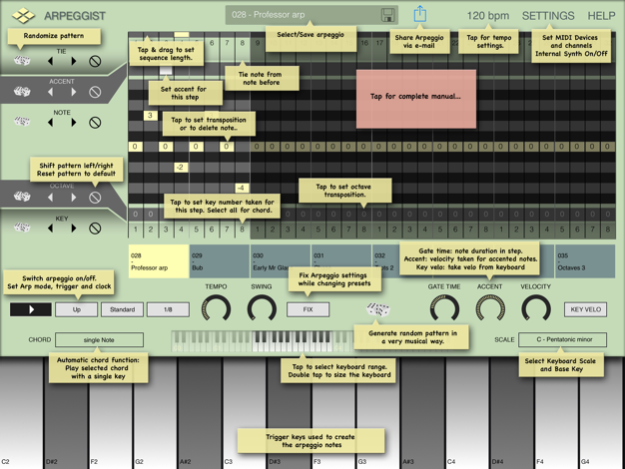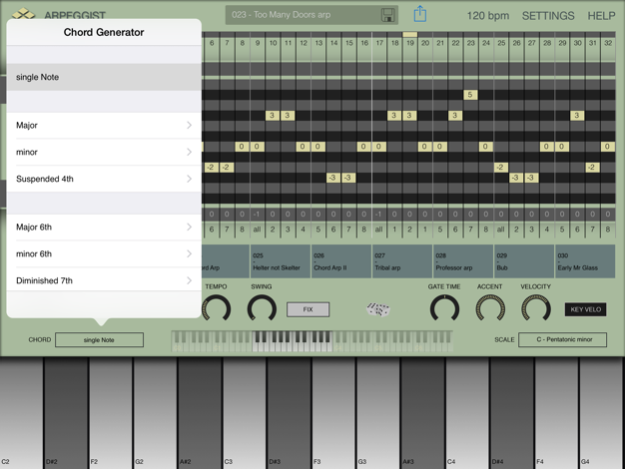Arpeggist 1.1.3
Continue to app
Paid Version
Publisher Description
Arpeggist is a MIDI Note arpeggiator with a very flexible step matrix editor for programming and a unique “rolling dice” random arpeggio generator. You can build arpeggios from scratch or use one of the factory arpeggios as foundation. You can also create an unlimited number of user arpeggio presets.
Just play a chord or a single note and it gets transformed into a grooving monophonic synth line or a rhythmical chord pattern.
Full featured programmable Arpeggiator
• User programmable sequences with up to 32 steps.
• Can trigger single notes and chords.
• Unique randomizer generates Arpeggios with 100% usability.
• 40 Factory arpeggios included, unlimited user arpeggios possible.
• For each step you can program tie (bound notes), accent, transposition and note order
• Use to control MIDI compatible Synthesiser
Live
• Play trigger notes live with the onscreen keyboard.
• Optionally use CoreMIDI compatible hardware keyboard.
• Chord generator plays complex chords on one finger playing.
• Internal sound generator.
• Selectable Arpeggiator MIDI Output port.
• Dozens of scales selectable
• Variable Keyboard layout for scale optimized playing
Global
• Audiobus 2 compatible (Input slot) with Preset saving.
• Inter App Audio
• Exchange user presets with File Sharing in iTunes.
• Support for virtual MIDI input/output connections.
Mar 31, 2016
Version 1.1.3
This app has been updated by Apple to display the Apple Watch app icon.
- virtual MIDI was broken
About Arpeggist
Arpeggist is a paid app for iOS published in the Audio File Players list of apps, part of Audio & Multimedia.
The company that develops Arpeggist is Harry Gohs. The latest version released by its developer is 1.1.3.
To install Arpeggist on your iOS device, just click the green Continue To App button above to start the installation process. The app is listed on our website since 2016-03-31 and was downloaded 14 times. We have already checked if the download link is safe, however for your own protection we recommend that you scan the downloaded app with your antivirus. Your antivirus may detect the Arpeggist as malware if the download link is broken.
How to install Arpeggist on your iOS device:
- Click on the Continue To App button on our website. This will redirect you to the App Store.
- Once the Arpeggist is shown in the iTunes listing of your iOS device, you can start its download and installation. Tap on the GET button to the right of the app to start downloading it.
- If you are not logged-in the iOS appstore app, you'll be prompted for your your Apple ID and/or password.
- After Arpeggist is downloaded, you'll see an INSTALL button to the right. Tap on it to start the actual installation of the iOS app.
- Once installation is finished you can tap on the OPEN button to start it. Its icon will also be added to your device home screen.